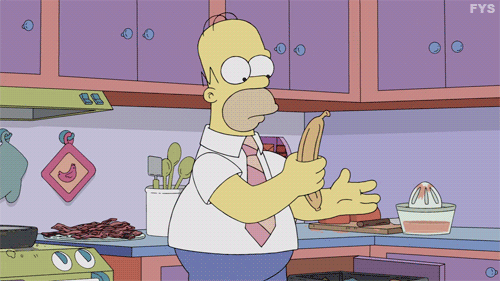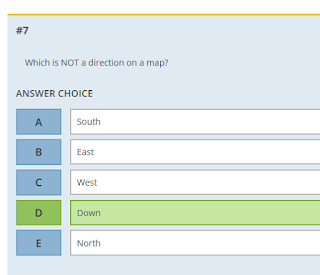How cool is Animoto? This is a wonderful tool that provides an engaging way to learn about new content. Animoto can be used for businesses and in many other fields, using Animoto in the classroom enables teachers and students the ability to share pictures and facts about a topic in short 30 second video segments with music.
Animoto is so easy to use. There is a variety of music to select from or you may add your own. With Animoto all students or teachers need to do is add pictures and create!
Assignment: Student will get into small groups of 3-4 and create an Animoto about a county in Utah. Student will add facts with a picture to accompany each fact. Include county name, main exports, agriculture, county size as well as interesting facts. What are fun things to do in this county? Are there interesting geological features in this county?
Links
Mrs. Hansen’s Examples
Utah County
San Juan County
Cache County
Carbon County
UEN- Social Studies 4th Grade
|
Objective 2
Analyze how physical geography affects human life in Utah.
Identify population concentrations in the state and infer causal relationships between population and physical geography.
Classify the distribution and use of natural resources.
Compare the development of industry and business in Utah as it relates to its physical geography (e.g. mining, oil, agriculture, tourism).
Make inferences about the relationships between the physical geography of Utah and the state's communication and transportation systems (e.g. trails, roads, telegraph, rail lines).
Examine the interactions between physical geography and public health and safety (e.g. inversions, earthquakes, flooding, fire).
UEN Ed Tech- Standard 8
Use technology resources (e.g., calculators, data collection probes, videos, educational software) for problem-solving, self-directed learning, and extended learning activities. (5, 6)
ISTE- Innovative Designer
I solve problems by creating new and imaginative solutions using a variety of digital tools.