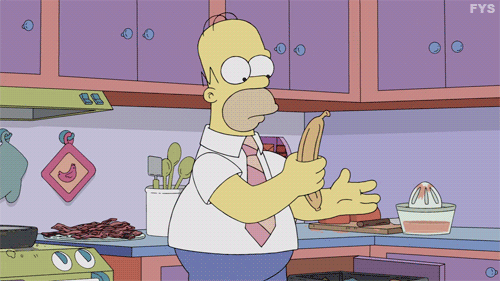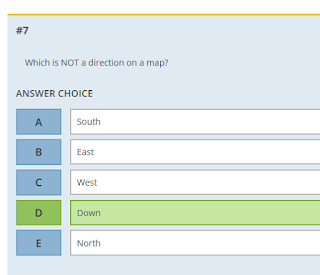Brochure
Brochures are a fantastic way to share an overview of information, using pictures and text to highlight main points in an organized and visually pleasing way. They can be used as an alternative to book reports, state presentations or be adapted for any subject matter or criteria. The great thing about making a brochure is that there are templates that are readily available through most software and even accessible on Google Docs.
How do I know what to eat? We are going to learn how to make healthy choices to fuel our body. We will learn about how different foods are used in our bodies; fats, proteins,carbohydrates, etc. We will talk about portion sizes, how to read nutrition labels, activities that keep us physically active and discuss how being healthy impacts our families and communities.
Assignment: Students will work in small groups of 2-3 and create a brochure outlining things we have learned in class. There must be a minimum of 6 pictures and 6 health related facts used in the brochure. The more colorful the better! Have fun sharing what you have learned.
Link
Mrs. Hansen's Brochure
UEN-Health Education 5th Grade
Standard 6
The students will understand how a healthy diet and exercise can increase the likelihood of physical and mental wellness.
Objective 1
Predict the impact of the Dietary Guidelines for Americans on health.
Know the Dietary Guidelines for Americans.
Relate how following the Dietary Guidelines for Americans may impact the health of individuals as well as communities; e. g., obesity, heart disease, cancer, insurance rates, missed work days.
UEN Ed Tech-Standard 7
Use telecommunications and on-line resources (e.g., email, online discussions, web environments) to participate in collaborative problem-solving activities to develop solutions or products for audiences inside and outside the classroom. (4, 5)
ISTE- Knowledge Instructor
I critically select, evaluate and synthesize digital resources into a collection that reflects my learning and builds my knowledge.
Assignment: Students will work in small groups of 2-3 and create a brochure outlining things we have learned in class. There must be a minimum of 6 pictures and 6 health related facts used in the brochure. The more colorful the better! Have fun sharing what you have learned.
Here is an Example
Link
Mrs. Hansen's Brochure
UEN-Health Education 5th Grade
Standard 6
The students will understand how a healthy diet and exercise can increase the likelihood of physical and mental wellness.
Objective 1
Predict the impact of the Dietary Guidelines for Americans on health.
Know the Dietary Guidelines for Americans.
Relate how following the Dietary Guidelines for Americans may impact the health of individuals as well as communities; e. g., obesity, heart disease, cancer, insurance rates, missed work days.
UEN Ed Tech-Standard 7
Use telecommunications and on-line resources (e.g., email, online discussions, web environments) to participate in collaborative problem-solving activities to develop solutions or products for audiences inside and outside the classroom. (4, 5)
ISTE- Knowledge Instructor
I critically select, evaluate and synthesize digital resources into a collection that reflects my learning and builds my knowledge.